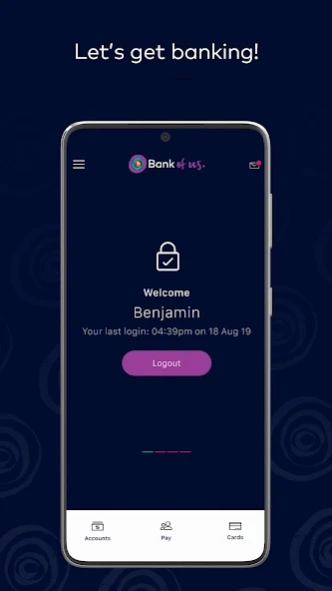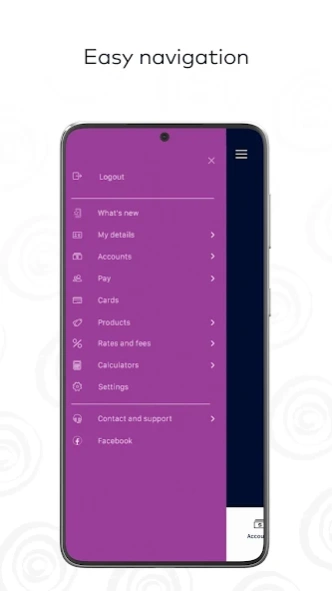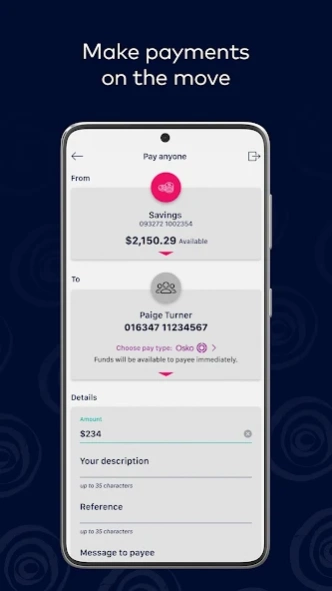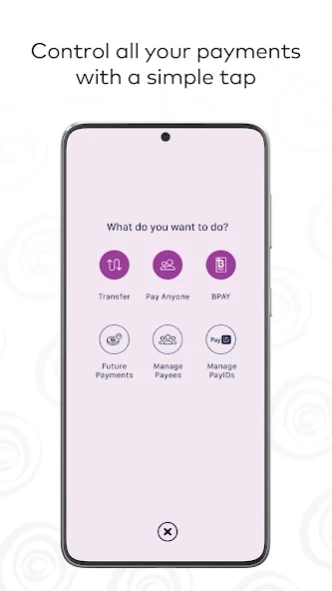Bank of us SmartBanking app 3.5.0
Free Version
Publisher Description
Bank of us SmartBanking app - Everyday banking made easy from Tasmania’s own Bank of us.
Easy everyday banking
The Bank of us SmartBanking app makes it easy to do all your day to day banking in the one secure place.
Here’s what you can do:
- Manage your accounts
- See a quick account balance while you’re on the go
- Easy management all your payments
- Manage your cards- including change your PIN, lock/unlock your card or request a new one
- Set up a savings goal
- Communicate with us via secure messaging
If you’re registered for Internet Banking, then you’re set. Just download the app and start banking right away.
Note: While the app can be installed and used on Android tablets, the user interface is not specifically designed or optimised for use on this devices.
Need Help?
Take the inbuilt app tour and discover all you need to know.
You need to be registered for Internet Banking to access our SmartBanking app. To register visit www.bankofus.com.au/internet-banking
If you’ve forgotten your Internet Banking login name and password, pop into one of our stores or give us a call.
Terms and conditions apply.
By installing this app you consent to non-personal, anonymous usage data of the app being collected for the purpose of aggregated analysis of user behaviour and subsequent service enhancements.
Bank of us is a trading name of B&E Ltd ABN 32 087 652 088 AFSL & Australian Credit Licence 236870
About Bank of us SmartBanking app
Bank of us SmartBanking app is a free app for Android published in the Accounting & Finance list of apps, part of Business.
The company that develops Bank of us SmartBanking app is Bank of us. The latest version released by its developer is 3.5.0.
To install Bank of us SmartBanking app on your Android device, just click the green Continue To App button above to start the installation process. The app is listed on our website since 2024-03-07 and was downloaded 0 times. We have already checked if the download link is safe, however for your own protection we recommend that you scan the downloaded app with your antivirus. Your antivirus may detect the Bank of us SmartBanking app as malware as malware if the download link to com.bande.androidsmartapp is broken.
How to install Bank of us SmartBanking app on your Android device:
- Click on the Continue To App button on our website. This will redirect you to Google Play.
- Once the Bank of us SmartBanking app is shown in the Google Play listing of your Android device, you can start its download and installation. Tap on the Install button located below the search bar and to the right of the app icon.
- A pop-up window with the permissions required by Bank of us SmartBanking app will be shown. Click on Accept to continue the process.
- Bank of us SmartBanking app will be downloaded onto your device, displaying a progress. Once the download completes, the installation will start and you'll get a notification after the installation is finished.